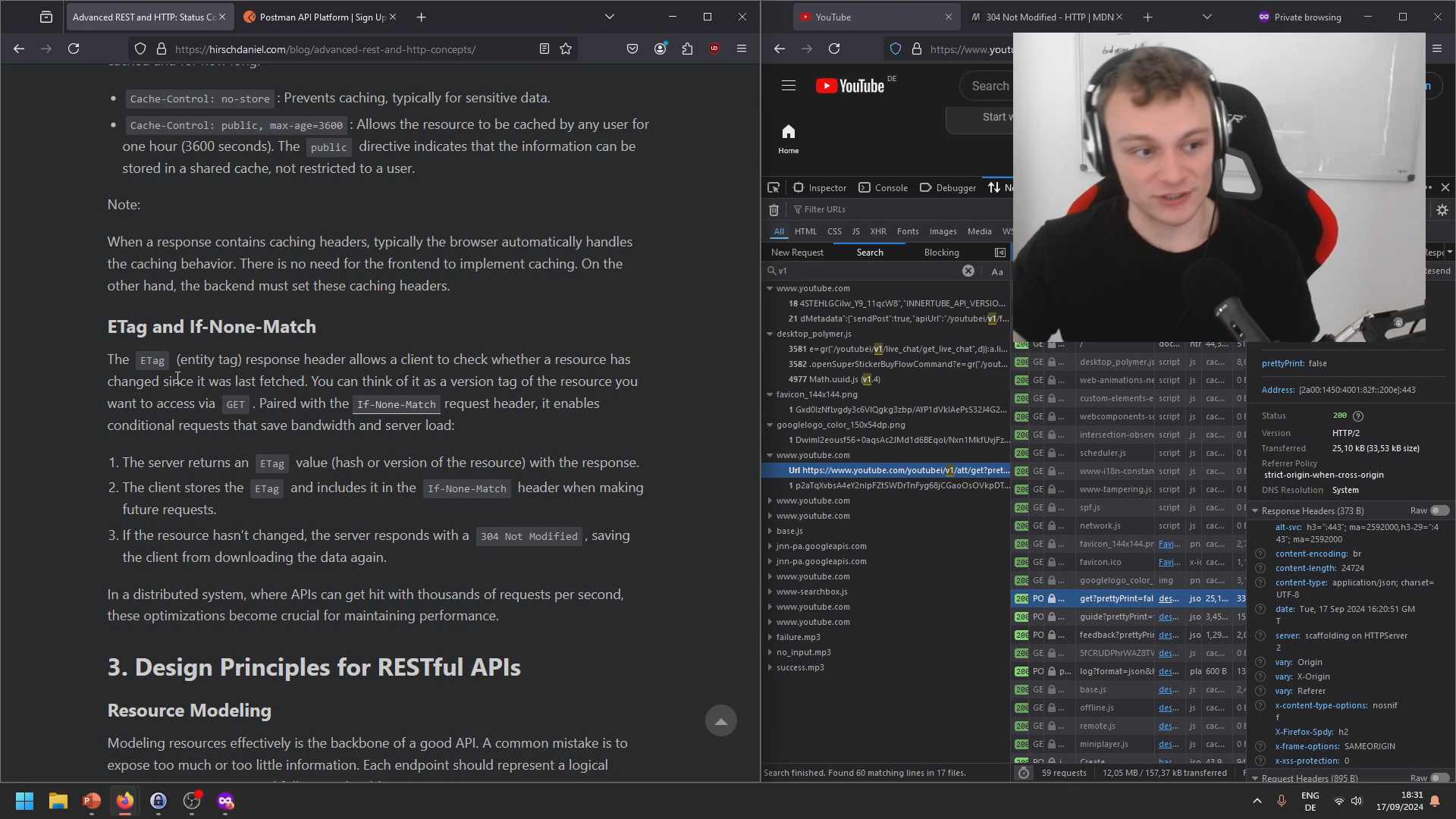When it comes to building and consuming REST APIs, many developers stop at the basics: GET, POST, PUT, DELETE, and a few status codes like 200 or 404. But REST is much more nuanced than that. Understanding REST deeply means mastering the underlying HTTP protocol, knowing how to design APIs that scale, and ensuring security and performance are top-notch.
1. Advanced HTTP: More than POST & GET
Many developers think of REST APIs simply as CRUD (change, read, update, delete) operations accessed via HTTP. But HTTP offers more than that.
Advanced HTTP Methods
Aside from the common GET and POST, methods like PATCH, OPTIONS, and HEAD are underutilized but essential for writing efficient and scalable APIs. For example:
-
PATCH
While PUT is often used to update resources, it replaces the entire resource. PATCH is more efficient when you need to partially update fields in a resource. According to Mozilla’s developer docsPATCHserves as a set of instructions for modifying a resource, whereas PUT represents a complete replacement of the resource.PATCHis not idempotent, since it alters a resource. Alteration can include acting on the resource such as incrementing values. -
HEAD
Useful when you want to check resource headers (like metadata) without downloading the entire body. This can reduce the load on the server and improve performance. -
OPTIONS
Allows you to ask the server what HTTP methods are supported for a specific resource. It’s crucial for CORS preflight requests when dealing with cross-domain APIs.OPTIONSrequests are usually sent automatically by the browser.
Nuanced Status Codes
While many developers use 200 for success and 404 for not found, REST has a much richer set of status codes designed to provide clarity on what’s happening:
-
201(Created)Essential for POST requests when a new resource is created.
-
202(Accepted)Useful for asynchronous operations where the request is valid but processing will happen later. It signals that the request has been accepted but is not yet complete.
-
204(No Content)Used when an operation is successful but doesn’t need to return any data, for example, after a DELETE.
-
400(Bad Request) and422(Unprocessable Entity)Both indicate client-side errors, but knowing when to use each matters.
422is often more appropriate when the request is syntactically correct but contains invalid data. -
429(Too Many Requests)This code indicates rate limiting, which is critical in managing API throttling.
2. Scaling APIs with Caching
Performance optimization for REST APIs starts with caching. Using the right caching headers can drastically reduce server load and improve client response times.
Cache-Control
The Cache-Control header (typically present in HTTP responses) is one of the most powerful tools for optimizing API performance. It can dictate whether a response can be cached and for how long:
Cache-Control: no-store: Prevents caching, typically for sensitive data.Cache-Control: public, max-age=3600: Allows the resource to be cached by any user for one hour (3600 seconds). Thepublicdirective indicates that the information can be stored in a shared cache, not restricted to a user.
Note:
When a response contains caching headers, typically the browser automatically handles the caching behavior. There is no need for the frontend to implement caching. On the other hand, the backend must set these caching headers.
ETag and If-None-Match
The ETag (entity tag) response header allows a client to check whether a resource has changed since it was last fetched. You can think of it as a version tag of the resource you want to access via GET. Paired with the If-None-Match request header, it enables conditional requests that save bandwidth and server load:
- The server returns an
ETagvalue (hash or version of the resource) with the response. - The client stores the
ETagand includes it in theIf-None-Matchheader when making future requests. - If the resource hasn’t changed, the server responds with a
304 Not Modified, saving the client from downloading the data again.
In a distributed system, where APIs can get hit with thousands of requests per second, these optimizations become crucial for maintaining performance.
3. Design Principles for RESTful APIs
Resource Modeling
Modeling resources effectively is the backbone of a good API. A common mistake is to expose too much or too little information. Each endpoint should represent a logical resource in your system and follow predictable patterns:
- Use nouns, not verbs, for endpoints (
/usersinstead of/getUsers). - Keep your URIs intuitive and hierarchical (
/users/{id}/posts).
Versioning
An often-overlooked aspect of API design is versioning. At a senior level, you’re expected to design APIs with longevity in mind. Versioning should be baked in from day one:
- URI Versioning (
/v1/resource) is the most common but creates fragmentation in your API as new versions are released. - Header Versioning is more subtle and can be more flexible, using a header like
Accept: application/vnd.api+json;version=2.
Having a versioning strategy prevents breaking changes from disrupting clients while allowing your API to evolve.
4. Security and Authentication
As a developer, you need to understand that API security goes far beyond adding a token in the header.
OAuth 2.0 and JWT
Many APIs use OAuth 2.0 for token-based authentication, often with JWTs (JSON Web Tokens). These are short-lived, self-contained tokens that store user information and permissions:
- Implement token expiration and refresh tokens for long-lived sessions.
- Sign and validate JWTs to ensure they haven’t been tampered with, using robust algorithms like RS256 for asymmetric signing.
Rate Limiting and Throttling
To prevent abuse and ensure fair usage of your API, it’s crucial to implement rate limiting. The X-Rate-Limit headers can inform clients of their current usage limits:
- X-Rate-Limit-Limit: Total number of requests allowed.
- X-Rate-Limit-Remaining: Requests remaining in the current window.
- X-Rate-Limit-Reset: Time when the limit will reset.
Rate limiting also ties into handling errors effectively. Returning a 429 Too Many Requests tells clients to back off and retry later.
5. Monitoring, Logging, and Documentation
Finally, an advanced approach to REST involves focusing on how the API behaves over time and how easy it is for other developers to use.
Logging and Metrics
Set up detailed logging and performance metrics from the start. Monitoring API performance in real-time allows you to catch bottlenecks early. Tools like Prometheus or Grafana can help track request times, error rates, and server load.
OpenAPI/Swagger
Your API is only as good as its documentation. Using tools like OpenAPI (Swagger) allows you to generate API docs that are always up-to-date and can be integrated into client tooling like Postman for testing.
Hands-on Demo of REST/HTTP Concepts in Browser
Watch my YouTube Demo of the concepts from this article.